
We'd like to know you better so we can serve you better.
We'll give you an intro to the perfect solution that fits your business. Get started on your journey to fearless growth.
We use cookies to help you navigate efficiently and perform certain functions. You will find detailed information about all cookies under each consent category below. The cookies that are categorized as "Necessary" are stored on your browser as they are essential for enabling the basic functionalities of the site. We also use third-party cookies that help us analyze how you use this website, store your preferences, and provide the content and advertisements that are relevant to you. These cookies will only be stored in your browser with your prior consent. You can choose to enable or disable some or all of these cookies but disabling some of them may affect your browsing experience.

Best Help Desk Management Software
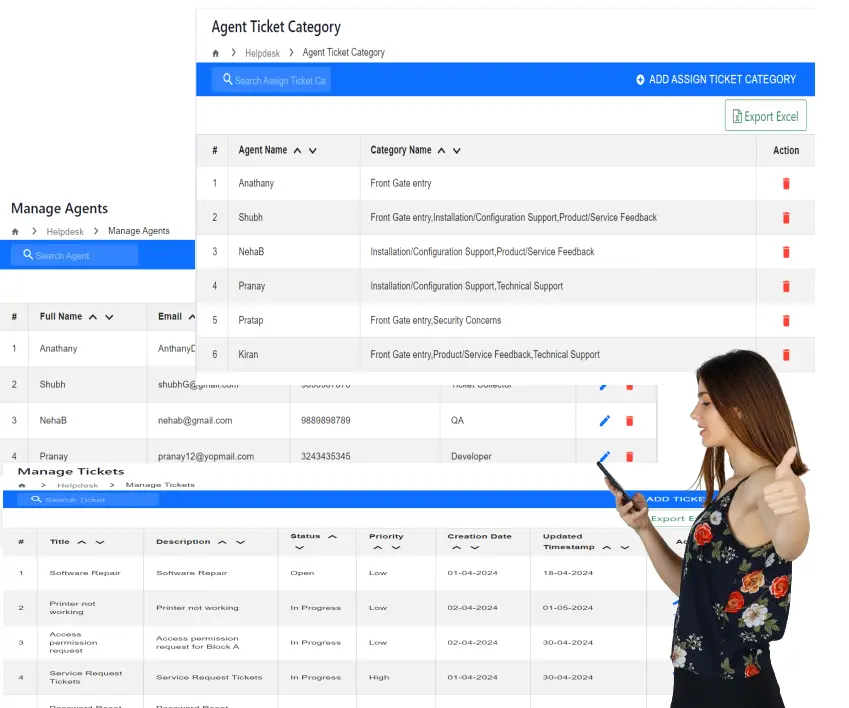
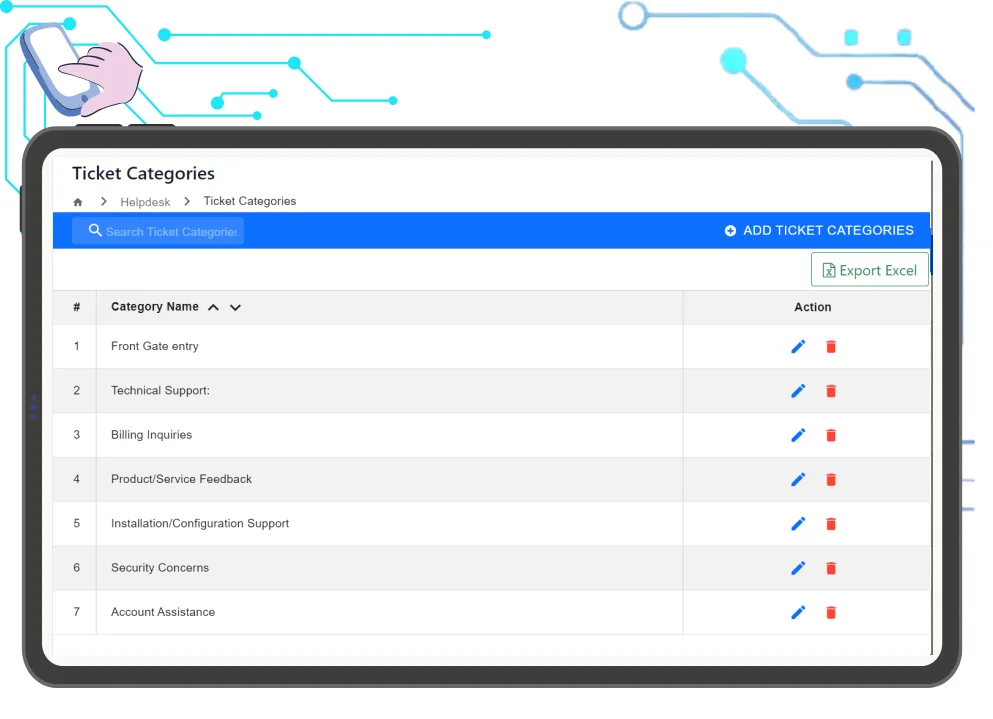
HRMSJoy makes it easy to add, manage, and oversee your help desk agents for efficient support operations.
Capture essential details such as Person Type, Person, Full Name, Email, Contact Number, Department, and Position or Role for each agent, ensuring all necessary information is recorded for effective management.
Support multiple agent types such as External Person, Employee, or User, allowing for both internal staff and outsourced support scenarios within the helpdesk system.
Utilize Full Name, Email, and Contact Number fields to establish reliable communication between agents and users, ensuring prompt responses and effective issue resolution.
Categorize agents by department to streamline ticket assignment and management, enhancing efficiency in customer support and issue resolution.
Define Position or Role for each agent to clarify responsibilities and authority levels, ensuring proper task delegation and management within the helpdesk ticketing system.
HRMSJoy enables you to easily add, manage, and track help desk tickets for streamlined support operations.
The Title field acts as a clear and concise identifier, summarizing the issue or request for both support agents and users, making it easy to locate and reference tickets.
The Description field provides comprehensive context, enabling support teams to understand the issue thoroughly and deliver efficient resolutions.
Classify tickets by Status (e.g., Open, In Progress, Resolved) to monitor progress, ensure timely follow-ups, and maintain transparency throughout the support process.
Assign Priority levels (Low, Medium, High) to tickets, ensuring urgent issues are addressed promptly and resources are allocated efficiently.
Track Creation Date and Updated Timestamp for each ticket to monitor timelines, foster accountability, and evaluate support performance.
Associate tickets with specific Projects and allow Attachments for supporting documents, screenshots, or logs, enhancing collaboration and issue resolution.
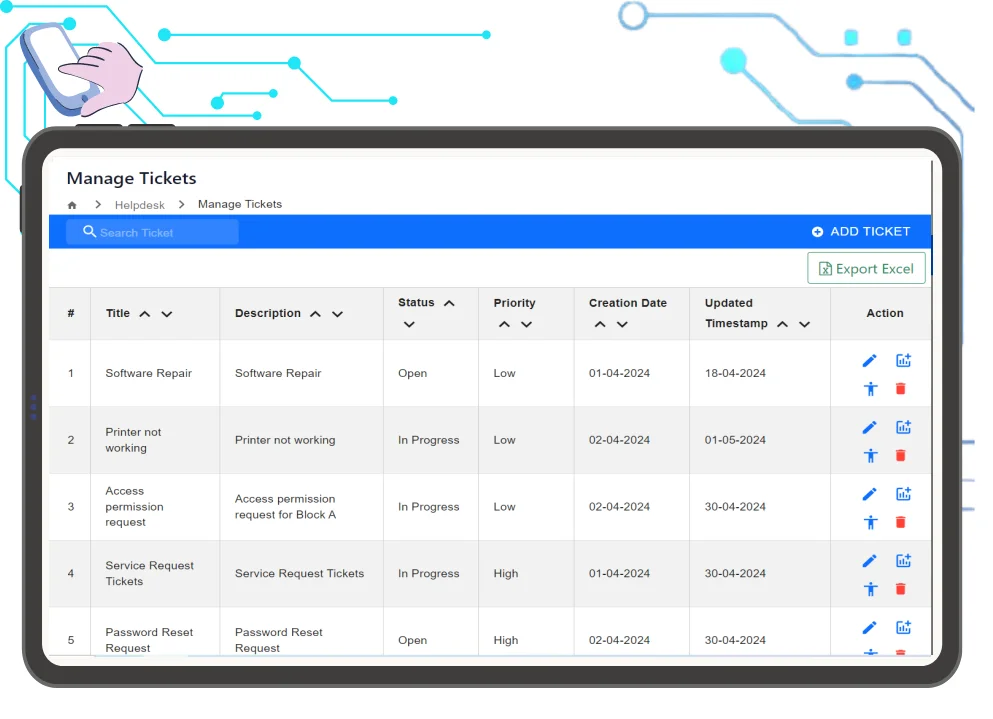

HRMSJoy allows you to categorize help desk tickets for better organization, faster resolution, and improved support management.
The Category Name field provides a clear and descriptive label for each ticket category, making it easy for users and support agents to identify and select the appropriate classification for their support requests.
The Parent field features a dropdown menu populated with existing category names, allowing you to establish hierarchical relationships and create a nested category structure that mirrors your organization's support taxonomy.
Ticket categories provide a structured framework for organizing and classifying support requests, ensuring that issues are routed efficiently and handled by the appropriate teams.
A well-defined category hierarchy enhances navigation for users and agents, and supports detailed reporting and analytics on support trends and issue types.
Efficient ticket categorization helps agents handle only relevant support requests, streamlining issue resolution by assigning tickets based on expertise.
The Category Name field provides a clear and descriptive label for each ticket category, making it easy for users and support agents to identify and select the appropriate classification for their support requests.
The Parent field features a dropdown menu populated with existing category names, allowing you to establish hierarchical relationships and create a nested category structure that mirrors your organization's support taxonomy.
Ticket categories provide a structured framework for organizing and classifying support requests, ensuring that issues are routed efficiently and handled by the appropriate teams.
A well-defined category hierarchy enhances navigation for users and agents, and supports detailed reporting and analytics on support trends and issue types.
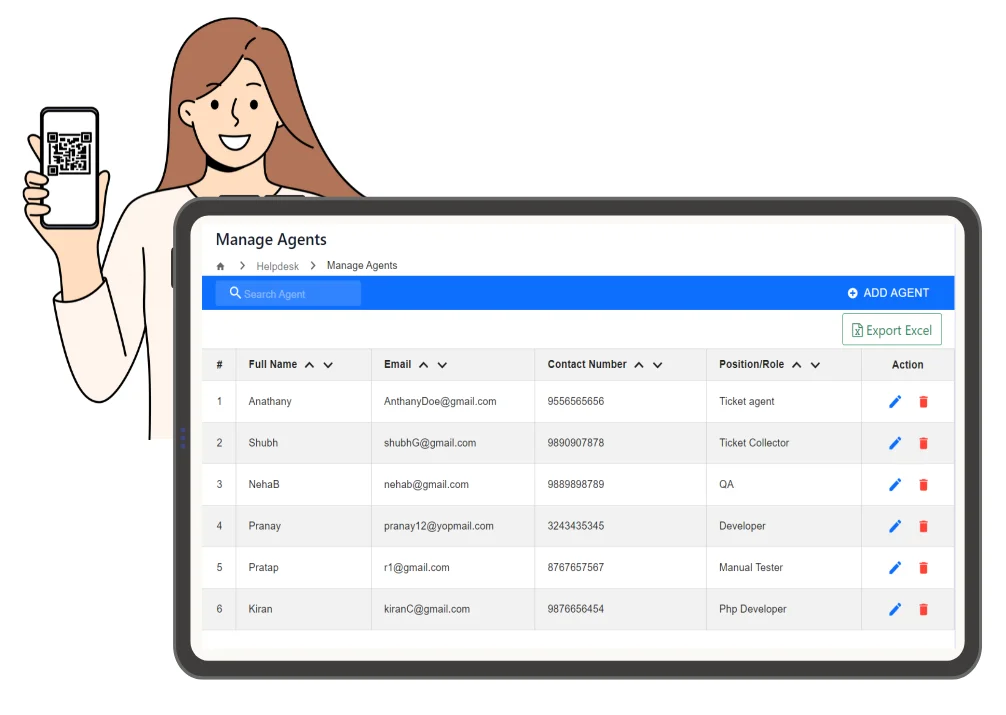
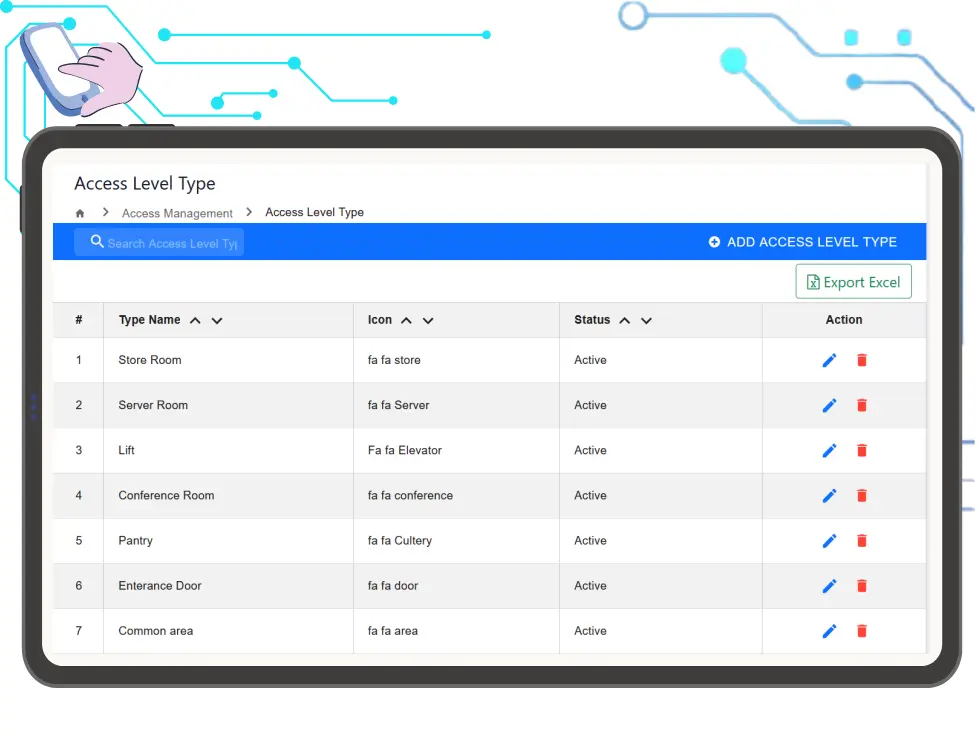
Agents can attach a specific user or employee to a ticket, granting them access to view and contribute to the resolution. Assigned users receive notifications and can provide relevant details, improving collaboration and speeding up issue resolution.
Agents can link a user or employee to a ticket, allowing them to view and respond with helpful information to resolve the issue collaboratively.
Once attached, the user gets permission to view ticket details and participate in discussions or updates related to the issue.
The assigned user or employee receives a notification immediately, keeping them informed and engaged with the ticket's progress.
By involving the right users early, agents foster better communication and quicker resolution through shared responsibility and insights.
Admins can add agents and assign them roles with specific permissions. This allows oversight of which tickets each agent can access and resolve.
Agent management ensures accountability and clarity across your support team.
Tickets can be manually created or auto-generated through integrated workflows. Each ticket includes details like subject, category, and assigned agent.
Agents can update status, add comments, and track progress in real time.
Ticket categories help organize and classify support requests. They assist in routing tickets to the correct teams or agents for faster resolution.
Categories can be hierarchical, supporting parent-child structures for better organization.
Each agent can be assigned specific ticket categories, ensuring they only handle tickets relevant to their role or expertise.
This improves workflow efficiency and ensures better accountability across teams.
Agents can attach users or employees to tickets so they can view and contribute to the resolution process. This enables collaborative support.
Notifications are automatically sent to attached users to keep them informed and involved.
HRMSJoy is ideal for many types of business. Mix and match any of the modules to suit your needs.
We believe that trust is paramount in a relationship. We do not own or sell your data, and we most certainly do not bank on advertising-based business models. The only way we make money is from the software license fees you pay us.
HRMSJoy – Complete business solution suite for HRMS, Employee Management, Timesheet Management, Invoice Management, Asset Management, Leaves Management, Visitor Management, Event Management, Vehicle Management, Access Management. Elevate your employee's productivity and streamline business operations with our integrated suite of modules. Experience the future of contactless business management with HRMSJoy . It is designed to streamline your business, automate administrative tasks and use analytics to drive business decisions and improve your business profits.